Orbit 3 Lessons 10 & 11 - Conference and Settlement tips
National Sketches and Settlement Tips
Lesson 10 is mainly the presentation of each country’s narrative of the disasters in the format of a conference. As with the previous international conferences, I had the students arrange their chairs in a circle and then exit the classroom. Tip: The students re-entered country by country, wearing their badges and greeting me with their national salutation, which I returned. I found the presentations to be a very nice way to wrap up each country’s evolution and experiences over the past two months.
Lesson 11 - Last assignment
This is the first Kepler’s Stars project undertaken by mixed-nationality groups. The process of choosing a vision for the future worked well to form new groupings that involved an element of personal choice, without simply having friend groups end up together.
Tip: Earlier in the year I had used Excel to create a French version of our school’s Mood Meter. Finding it a surprisingly easy and flexible way to present information visually, I discussed with the class the idea of using Excel rather than graph paper to design their Temporary Housing Camps. The students agreed it would be worth a try, and it worked very well. Here is an example of our Excel Mood Meter:
- I made an Excel template of each part of the camp in a separate tab (family unit, neighbourhood, sector, etc) with a colour-coded legend.
- Once each group had decided who was going to work on which part of the camp, they posted their roles on Teams. I then uploaded a copy of the template with the names of the group members to the Kepler channel, on the class MS Team. That way students could all access the template simultaneously and copy/paste the relevant components created by their partners into their own part.
This allowed very quick progress, as the time was spent discussing and modifying plans freely without having to go back to a fresh sheet of graph paper, and much colouring time was saved.
Example:
Note: Teachers who would like more information on using Excel for this assignment are invited to leave questions in the comment section and I will do my best to answer them.
Chris Blizzard
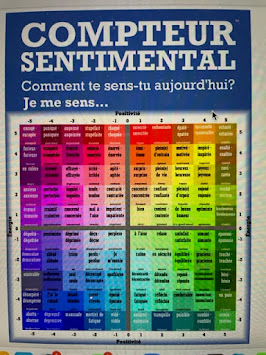

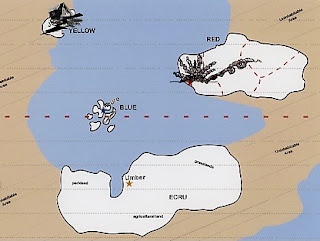
Comments
Post a Comment