Using MS Teams to collaborate
The previous blog - Initiating the Simulation - includes a free collaborative writing lesson, Harnessing the Unknown that was developed as an introduction to the simulation program, Kepler's STARS. The lesson is all about imagining what it might be like living on the exoplanet Kepler-452b and can easily be used on its own. Just reading it will give you a better understanding of the benefits of following our blog. To develop the scenario, students are divided into four groups. Each group belongs to one of four countries: Red, Yellow, Blue and Ecru. Next, students are shown a brief video of exoplanet Kepler-452b and are given a map. After some discussion on the implications of their county's location, they follow the prompts and improvise a new world. Chris explains how he managed this activity in his classroom using MS Teams.
Chris Blizzard
Gr. 7 French immersion teacher at École Montgomery Middle School
Harnessing the Unknown lesson observation notes:
Coming back from March Break, the classroom was set up with the students organized into the four countries. I tried to ensure a good balance of academic strength, work habits, social skills, creativity and leadership in each country, plus a friend in each country. Bigger friend groups were spread out so as to keep group dynamics neutral. The image is of the classroom setup on Smart Notebook.
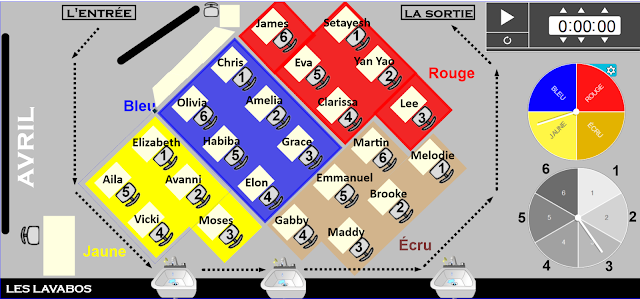
The students were intrigued with the concept from the get-go. I let them know that the simulation was going to go on for much of the term, and we would be integrating aspects of critical thinking (our school learning goal), French Language Arts, Science, Socials, Career Education as we went.
We read and discussed some of the content of the Science website links related to space travel and exoplanets. We looked at the map of Kepler-452b on the SMARTBoard and had an excellent discussion imagining what each country might be like.
As we are teaching with COVID protocols, we have adapted the program implementation with a couple of ideas: We are using Class Dojo points this year to track/encourage in-class use of French and participation, so I created a Dojo group for the countries and am awarding points for participation and completion of the different Kepler’s STARS tasks, rather than the sticker system provided with Kepler.

The other adaptation to Kepler’s STARS we have made is to integrate MS Teams. I have created within the class Team a public STARS de Kepler channel plus a private channel for the citizens of each of the four countries.
In the introductory lesson, we used the general STARS de Kepler channel to post the map of Kepler-452b and other documents all students would need to complete their work.
In the private country channels we posted the collaborative writing prompts and had all citizens post replies with their ideas. This worked nicely as everyone could see and comment on others’ inspiration, each country could develop its collective identity independently, and I could easily track and award Class Dojo points and respond with a “thumbs up” that served both to encourage the students who were contributing and to help me remember what I had already read as I switched between country channels.
The next step - the pair writing assignment - worked nicely in Teams as well. Each pair of citizens were instructed to go to their country channel > files > open a new Word document, the permissions were already set up to permit both partners to contribute to the paragraph, and to allow their fellow citizens to read each other’s work afterward and respond. Another bonus is that all this “country-building” is visible, organized and trackable.
The students love the idea of helping create a simulated country and world together.
For those following the program, another use of Teams is to have the countries’ Official Resource Book (LRO in French) as a folder in their country channel; COVID-safe, hard to misplace, and accessible to all citizens while hidden from other countries.

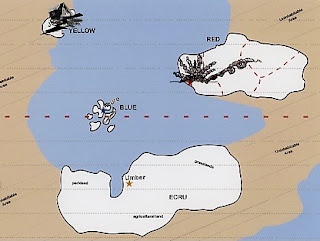
Comments
Post a Comment